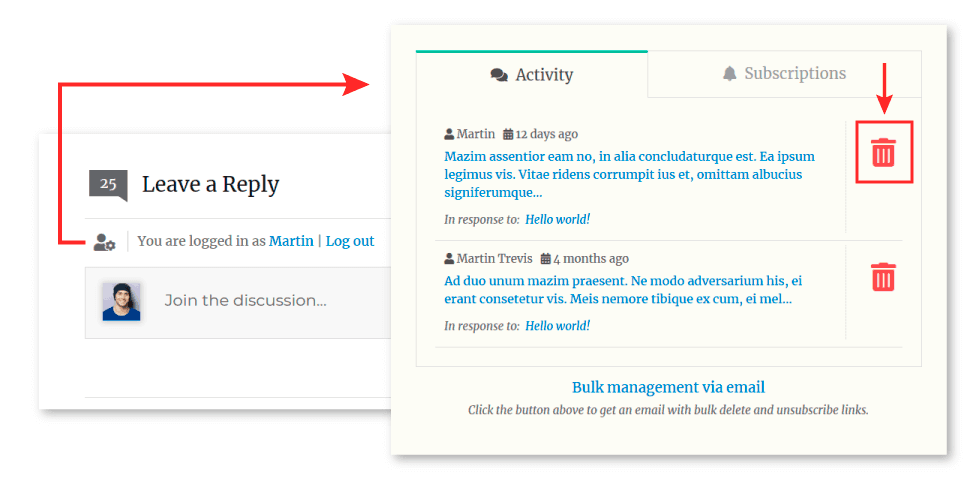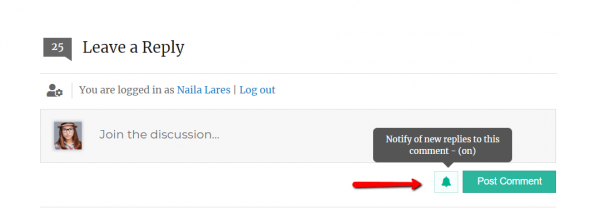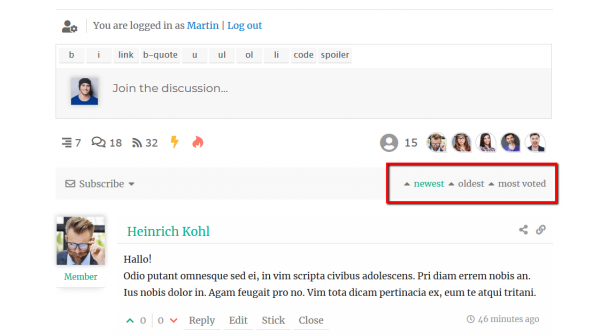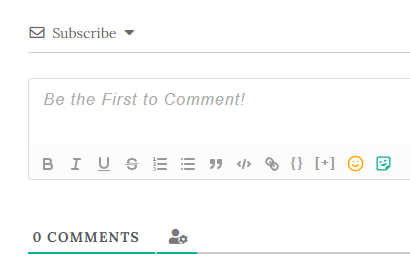New Old Cars has a feature rich comment system, with the ability to upload pictures up to 3mb and upload documents. We encourage viewers to upload hard-to-find factory photos, documents, etc that pertain to the car or article. The system allows you to reply directly to specific comments, as well as follow certain commenters of your choice.
First off, if you would like to delete your comment, you must click on your “Settings” icon located below the comment box on the left (look for the icon in the below image). This button opens a pop-up window with a list of all your comments, starting with the most recent. Simply click the trash icon next to the comment you want to delete.
Settings Icon:
This icon is your settings “quick view”. A pop-up will appear of all your comment activity, subscriptions, and follows. This tool allows you to cancel subscriptions, cancel follows, and delete comments on any blog post or article without leaving the current page!
Notifications: The bell notification icon next to the “POST COMMENT” button is automatically enabled. Clicking it will disable notifications. You are automatically notified when someone responds to YOUR comment (no action needed from you – only click the bell if you don’t want notifications). If for some reason you don’t want to get notified of replies (say an off-topic conversation erupts within your original comment’s reply thread) click your settings icon, then the “Subscriptions” tab. Click the bell icon next to the comment thread you want to unfollow.
You can only subscribe to a comment thread that you are part of. If you wish, you can follow a particular user by clicking the follow icon above the username. It will turn orange, signifying that you will get alerts whenever this person makes a comment:
Lightning and fire buttons (right hand side): Hit the lightning icon to view the comment with the most likes, and hit the fire icon to view the comment with the most replies.
Sort comments by newest, oldest, and most voted. The comment ordering is set to “most voted” by default:
When posting a comment, you can upload a photo or document (up to 3mb) by clicking the paperclip icon.
You can also use emoticons.
Subscribe: if you come across an article or a car you’re really into, scroll to the comment section and click the “subscribe” drop down button to receive alerts when someone comments on the page.